Curioshelf - A Visual Asset Manager for 2D Games
 The Curioshelf interface showing the tabbed workflow for asset management
The Curioshelf interface showing the tabbed workflow for asset management
You know that moment when you’re working on a 2D game and suddenly realize you h ave hundreds of sprites scattered across folders, with no clear system for organizi ng them? That’s exactly where I found myself a few months ago, and it led me down a rabbit hole that became Curioshelf - a visual asset manager that’s become o ne of my most personally satisfying projects.
What started as a simple “I need to organize my game assets” problem turned into a deep dive into PySide6, testing frameworks, and the surprisingly complex worl d of asset management workflows. Let me take you through this journey.
🎨 The Problem That Started It All
 The typical state of game assets before proper organization
The typical state of game assets before proper organization
I was working on a 2D platformer when I hit a wall. Not a literal wall in the ga me, but the kind of organizational wall that every indie developer faces. I had cha racter sprites in one folder, environment tiles in another, UI elements scattered ever ywhere, and no clear system for tracking what was complete, what needed work, or what v iews were missing.
The breaking point came when I spent 30 minutes looking for a specific character animation frame that I knew I had created, but couldn’t find because it was b uried in a folder structure that made sense when I created it but was completely inco mprehensible three weeks later.
That’s when I realized I needed a tool that could handle the complexity of 2D ga me asset management while keeping things organized and trackable. Thus, Curioshelf was born.
🚀 Key Features
Import and Tag System
- Large file support for SVG and raster source files
- Flexible tagging system for organizing assets
- Visual preview of imported assets
- Metadata storage in clean JSON format
View-Based Slice Creation
- 1:1 correspondence between views and slices
- Visual slice creation with intuitive drawing tools
- Multiple layers (concept, working, production)
- Template system for defining required views/states
Template Management
Create and manage templates that define required views for different object types:
- Character templates: front, back, left, right, walk1, walk2, idle
- Tile templates: base, variant1, variant2
- UI element templates: normal, hover, pressed, disabled
Visual Feedback
- Progress indicators for object completeness
- Template compliance tracking
- Visual status for each object and view
- Real-time updates across all tabs
🛠️ The Development Journey
 The evolution from V1 to V2 - a complete architectural overhaul
The evolution from V1 to V2 - a complete architectural overhaul
Looking back at the commit history, I can see exactly where this project took so me interesting turns. The first version was… well, let’s just say it was functio nal but not elegant. I was learning PySide6 as I went, and the code showed it.
The real breakthrough came when I decided to completely rewrite it (commit fb1d
11ca - “rearranged repo to be neater”). That’s when I realized I needed to separate
concerns properly. The UI was getting tangled with business logic, and testing was becom
ing a nightmare.
The Testing Nightmare
One of the most challenging parts was getting the testing right. Looking at comm
its like 95b4b0a3 (“a lot of heartache to get a couple of e2e tests to pass”), I
remember spending entire evenings debugging why my UI tests were hanging. The issue? Mod
al dialogs were blocking the test execution.
The solution came in commit d3b642b5 (“pretty big milestone in testability”) w
here I finally figured out how to make the UI testable without blocking on modal dia
logs. That was a huge win - suddenly I could iterate quickly without worrying about b
reaking things.
The Scripting System Surprise
One of the most unexpected features that emerged was the scripting system. Looki
ng at commit 1ffd30dc (“first pass at a working curioscript”), I remember thinki
ng “wait, why am I building a scripting language for an asset manager?”
The answer became clear when I realized that asset management workflows are incr edibly repetitive. Instead of clicking through the same sequence of actions for every character, I could write a script that would automate the entire process. The “Curioscript “ system (yes, I’m terrible at naming things) allows users to define sequences of actions that can be replayed across multiple assets.
This feature alone saved me hours of manual work and made the tool genuinely use ful for production workflows.
Core Components
curioshelf/
├── curioshelf/ # Core Python module
│ ├── models.py # Data models
│ └── __init__.py
├── gui/ # Qt GUI code
│ ├── tabbed_main_window.py # Main application
│ ├── sources_tab.py # Asset import and management
│ ├── templates_tab.py # Template creation and management
│ ├── objects_tab.py # Object and slice management
│ └── canvas_widget.py # Image canvas and selection
├── assets/ # Test images and examples
├── metadata/ # Object and template definitions
└── build/ # Output files
🎯 Workflow
V2 Improved Workflow
- Sources Tab: Import and manage source images (simplified)
- Templates Tab: Create templates with visual representation of required views
- Objects Tab: Create objects, assign templates, and create slices for views
Detailed Steps
- Import Source: Load image files in the Sources tab
- Create Template: Define required views (e.g., “front”, “back”, “walk1”)
- Create Object: Create objects and assign templates
- Create Slices: Select source, select view, draw selection, create slice
- Track Progress: Monitor template compliance with visual progress bars
🚀 Getting Started
Installation
# Install Python 3.8 or higher
# Install Poetry: https://python-poetry.org/docs/#installation
# Clone and install
git clone https://github.com/rl337/curioshelf
cd curioshelf
poetry install
Running the Application
# Using Poetry
poetry run python main.py
# Or install and run directly
poetry install
poetry run curioshelf
# Or activate virtual environment
poetry shell
python main.py
🎨 Use Cases
Curioshelf is perfect for:
- 2D game development with character sprites
- Animation projects requiring organized asset management
- UI design with multiple states and variants
- Tile-based games with multiple tile variants
- Art projects with structured workflows
📊 Project Status
Current Features (V2)
- ✅ Modern tabbed interface with dedicated views
- ✅ Sources tab for image import and slice creation
- ✅ Templates tab with visual template cards
- ✅ Objects tab with compliance tracking
- ✅ Core data models with JSON persistence
- ✅ PySide6 GUI framework
- ✅ Image loading and rectangular region selection
- ✅ Template compliance with progress indicators
- ✅ Cross-tab communication and real-time updates
Planned Features
- 🔄 Image slicing and export
- 🔄 SVG support
- 🔄 Filters (pixelation, palettization)
- 🔄 Spritesheet generation
- 🔄 Batch operations
🔗 Links and Resources
- GitHub Repository - Source code and documentation
- Project README
- Detailed setup and usage instructions
- PySide6 Documentation - GUI framework documentation
🎯 Why Curioshelf?
The name “Curioshelf” reflects the tool’s purpose - it’s like a curious shelf where you can organize and explore your creative assets. The tool addresses the common problem of asset management in game development, where artists and developers need to:
- Organize large collections of game assets
- Maintain consistency across different views and states
- Track progress on complex projects
- Export assets in the right format and organization
💡 What I Learned
 The journey from chaos to organization - both in code and assets
The journey from chaos to organization - both in code and assets
Building Curioshelf taught me more about software development than I expected. T he biggest lesson? Sometimes the best features emerge organically from solving rea l problems, not from following a predetermined plan.
The scripting system wasn’t in my original design, but it became one of the most valuable features. The testing challenges forced me to learn proper separation of concerns. The UI refactoring taught me that good architecture isn’t just about making code clean - it’s about making it maintainable and testable.
The Real Value
What started as a simple asset organizer became a comprehensive workflow tool. I t’s not just about managing files - it’s about understanding how creative people ac tually work and building tools that fit into their process rather than forcing them to adapt to the tool.
The name “Curioshelf” reflects this philosophy. It’s like a curious shelf where you can explore and organize your creative assets, but it’s also curious about your workflow - learning from how you use it and adapting to make your process smoot her.
If you’re working on 2D games or animation projects and find yourself drowning in asset management chaos, check out Curioshelf. It might just save you from the same organizational nightmare that started this whole journey!